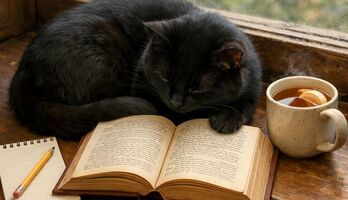DevIL Reference Guide (1265193)
Текст из файла
DevIL Reference GuideCommon Function ReferenceNameversion 1.1.5PurposeilActiveImageSets the active image to a frame in an animation.ilBindImageBinds an image name to DevIL’s internal bound image to perform allsubsequent operations upon.ilConvertImageConverts an image from any format and/or type to any other format/type.ilCopyPixelsRetrieves a specified block of the image’s data in any format or type youdesire.ilDeleteImagesDeletes image names and all images associated with the names.ilDisable/ilEnableDisables or enables a state or feature in the library.ilGenImagesGenerates a list of image names and creates new images for these names.ilGetDataReturns a pointer to the currently bound image’s data.ilGetErrorGets the last error from the error stack.ilGetIntegerAllows you to get values from DevIL about the currently bound image’sattributes and states within the library.ilInit/iluInit/ilutInitInitializes DevIL.
Th ese functions must always be called before using DevIL.ilLoadImageLoads any supported image file in to the currently bound image.ilSaveImageSaves the currently bound image to a supported filetype.ilSetIntegerAllows you to set states within DevIL.ilSetPixelsSets a block of pixels in the image from data in any format or type.ilTexImageChanges the image’s attributes and data.iluImageParameterModifies the behaviour of scaling and canvas enlargement in ILU.ilutD3D8TexFromFileLoads an image file directly into a Direct3D texture.ilutD3D8TextureConverts the currently bound image to a Direct3D texture.ilutGLLoadImageLoads an image file directly into an OpenGL texture.ilutGLBindTexImageConverts the currently bound image to an OpenGL texture..
Характеристики
Тип файла PDF
PDF-формат наиболее широко используется для просмотра любого типа файлов на любом устройстве. В него можно сохранить документ, таблицы, презентацию, текст, чертежи, вычисления, графики и всё остальное, что можно показать на экране любого устройства. Именно его лучше всего использовать для печати.
Например, если Вам нужно распечатать чертёж из автокада, Вы сохраните чертёж на флешку, но будет ли автокад в пункте печати? А если будет, то нужная версия с нужными библиотеками? Именно для этого и нужен формат PDF - в нём точно будет показано верно вне зависимости от того, в какой программе создали PDF-файл и есть ли нужная программа для его просмотра.